Last Updated January 8, 2018
Ensuring the performance of your mobile-responsive site has never been more necessary. So, you test and test again. But if you are testing on an emulator, beware!
Mobile emulators promise an easy fix for mobile testing, but instead deliver flawed results and a false sense of security. In fact, the digital marketing and web designer teams here at Mobilizer have identified five emulator blinds spots that could spell trouble for your business.
What is a Mobile Emulator?
A mobile emulator is an application created to imitate the operating properties of mobile device hardware and operating systems and display the results right on your desktop.
Feed in any URL and it shows you how that site would appear on a given mobile device. Pretty cool and pretty cheap, right?
Top 5 Mobile Emulator Misfires
1. The Keyhole Problem
This problem occurs when your site isn’t zoomed to fit the mobile device, yet it still presents all the same content. Words are clipped and photos are cropped. Mobile users have the weird sensation that they’re looking at your site through a keyhole.
2. Iframe Busting
A lot of emulator tools employ iframes to simulate devices. Unfortunately, many sites have settings that prohibit the browser from rendering them in an iframe, resulting in a blank screen.
3. Defective Default Elements
Each browser and operating system renders default elements, such as buttons and scrollbars, differently. Emulators neglect these differences, misrepresenting the way your site appears. While the differences can be minor, they could have a huge effect on your users’ experience and, in turn, might impact mobile conversion rates.
4. The Case of the Missing Video
Failure to reveal video failure! Yes, customers, whether business or consumers, love video. And website designers increasingly are deploying videos on their websites. One small problem – many phones don’t have the player installed (i.e., Flash) or have a hard time playing it with the default browser. Emulators fail to catch this irritating defect.
5. Special Mobile Site
With responsive design trending upward, numerous companies have sunsetted a separate mobile site. However, some mobile-only sites remain online and emulators often depict the outdated version.
Why Test?
At Mobilizer, we have reviewed a lot of websites and discovered a shocking number of deficiencies. After inspecting over 30,000 sites for mobile compatibility on actual devices, we’ve found that fully responsive design is in fact the exception. The majority of websites (7 out of 10) display one or more significant problems across 14 of the most popular phones and tablets.
Don’t believe us? Whip out your phone and check for yourself. Take a look at just a sampling:
Beyond the negative impact on your sales pipeline, a poor mobile experience could also sabotage your brand. It’s simply risky to offer mobile users a site that fails to meet their expectations or business requirements.
Jean-Pascal Duniau of Sogeti explains: “You risk damaging the organization’s reputation. User expectations nowadays are very high, and in this age of the social network, instant messaging, online and in-store user reviews, even a very few disappointed users can pose a significant risk.”
So it’s imperative to develop a set of testing best practices. Visually scan your site, scroll down and inspect for missing videos, unaligned text, and cutoff graphics. Maybe go the whole 9 yards and call in Q/A for some rigorous mobile checking.
Testing Ain’t Easy
Yeah, mobile testing is no bed of roses. Given the sheer diversity and cost of devices in addition to their ever-fluctuating lineup, it makes little sense for digital marketers or their Q/A teams to assemble their own evolving suite of mobile hardware and software.
Hence the use of mobile emulators to simulate the performance of a plethora of portable devices.
Why Don’t Emulators Fix the Testing Quandary?
The consensus of experts – from IBM to the humble engineers right here at Mobilizer – is that emulators offer a less expensive testing option for initial review. But there’s a big caveat to using these mobile device testing tools: mobile emulators are not accurate!
Simply put, there’s no replacement for real testing on real devices. Or as one web developer remarked, “We do a bunch of our first testing on emulators, but nothing compares to testing on real devices. I use an online service that delivers results from the actual devices as my sanity check on all the devices we don’t have around the office. Super valuable. We ALWAYS catch something that we didn’t see on EMU.”
Gartner concurs, “Handset emulators are useful for early functional testing but are not a substitute for access to real devices.”
The technical reason for mobile emulators’ shortcomings: Emulators don’t test the rendering engine, which is how the browser interprets the HTML/CSS code. You must test on physical devices to really know what your site visitor will truly experience.
Don’t Emulate the Imitators
Mobile emulators seem to offer a simple solution to mobile device testing, but that simpleness masks a host of risks and traps. That’s why marketing professionals are turning from imitation to the real thing. They are turning to Mobilizer with its fast, easy online testing of your website across an array of actual devices. Our engineers have programmed and hooked up (yes, those are, I believe, the technical terms) the leading platforms to deliver fast results of your site’s actual display and functioning.
- Google’s AMP: Enemy or Ally to Your Mobile Friendly Website? - January 29, 2018
- Mobile Marketing: Optimize the Mobile Customer Journey - January 29, 2018
- Mobile Load Time: Increasing Mobile Page Speed to Improve Mobile Conversion - January 22, 2018