Even if you have worked tirelessly to optimize your website for the best user experience possible on desktop and mobile, you still may end up losing the sale. Or have you? A customer who has abandoned a shopping cart is nothing but potential for a sale. Email remarketing allows brands to reach the 70% of online users who abandon their shopping cart before completing a purchase. Don’t give up on these potential customers; convert them!
Design Mobile Friendly Emails
According to data gathered by Litmus, about half of all emails are opened on mobile devices. Further, Adestra Consumer Usage study concluded that users delete emails within 3 seconds if they are not mobile-friendly, regardless of the content of the email and 15% of mobile users will unsubscribe when an email is not optimized for their mobile device. As mobile continues to be where potential customers are reading email, it’s important to design your remarketing emails with a mobile first strategy.
Designing compelling, mobile friendly remarketing emails will convert potential customers into actual customers. In fact, customers that abandon their shopping carts spend more when they purchase after receiving email remarketing campaigns. So be sure to create a mobile friendly design or, if using a third-party emailing service, make sure to select one of their templates that was specifically designed for mobile. Remember that emails on mobile devices appear much smaller than on desktop, so make sure to choose readable font sizes and simple images that display your message even when scaled down.
Use Mobile Friendly Email Subject Lines and Content
Mobile devices typically show the first 30 characters of an email subject line, so keep these short, to the point, and make them compelling to entice potential buyers to open the email.
In the first remarketing email, offer the customer assistance, which helps foster trust while reminding recipients that they still have items in their cart, or creating a sense of urgency.
- Ask the customer “Can we help you with anything?”
- Let them know “Your cart will expire. Order now!”
In the content of the email, continue to offer help or instill the sense of urgency, by:
- Offering a help phone number
- Using language similar to “Because of the popularity of many of our products, we cannot guarantee that items left in your cart will continue to be available.”
- Including the products, the customer added to the cart
In many cases, just seeing the merchandise they wanted to buy is enough to prompt a customer to complete a purchase, so Mobile1st cautions against offering the customer a discount in the first email, as the customer may just need this small nudge to make the purchase for the full price.
Emphasize why the customer should buy from your company in the second remarketing email.
- Are customers price shopping? They need to know the benefits of ordering from you to make an intelligent purchase decision.
- Are customers scared of potential fraud? An email with subject “Secure Shopping with Brand” conveys security, and email content could they convey “We value you as a customer and we never give out your information. Our shopping cart is secured by the industry leader to ensure our customers have the highest level of security.”
- Are customers seeking a discount? A nominal discount at this point may be enough to entice a customer to complete the purchase or consider offering a small, free gift with purchase.
Think three follow up emails are too many? Think again. Sending a third email takes little time, money and resources, and they can convert at almost the same rate the second message. As this is your last attempt to convert a sale, consider a larger discount that would make it hard to resist and too tempting to pass up. You can also add a sense of urgency in this message with an offer that will expire shortly.
In all remarking emails, consider the following:
- deliver clear, concise, quality content with relevant information and a compelling message
- provide large, color contrasting call to action buttons to make it easy for customers to get where you want them to go. Buttons should be sized between 45px and 57px to grab user attention and allow them to click easily.
- ensure that the webpage they land on is also optimized for mobile.
Personalization Improves Email Remarketing Conversions
Calling your customers by name helps personalize the interaction. In addition, make sure the From Name (the name displayed as who sent the email) you choose is recognizable to what you are doing, and short enough to be displayed. Most mobile email apps display 23 to 32 characters for the From Name, so attempt to keep it under 23 characters to show in full for all devices.
Optimize Preheader Text
The preheader text is the short summary that is after the subject line on a mobile device. In addition to the email subject and From Name, the preheader text is a determining factor in whether a potential customer opens your email and engages with your content. Include a summary of your email’s purpose or a call to action to get your reader’s attention. Characters for the preheader depend on device, but Mobile1st recommends alluring your customer within the first 40 to 50 characters and including a “view in a browser” link at the end to allow the reader to view the email in a browser.
Maximize CRO with Email Remarketing Timing
Send out the first email within an hour of abandonment so you reach potential customers while they are still contemplating their purchase. Emails sent within an hour have the highest open and click rates, but emails sent around the three hour mark have the highest Average Order Values (AOV). Not sure of the best timing for your remarketing emails? Just like you can a/b test changes to your website, you can a/b test the timing of emails to determine which convert the best for the highest AOV.
The second email should be sent 24-48 hours later, and the third message, if they still have no converted, should be sent 48-72 hours after that. This timing allows you to reach a potential customer three times over the course of six days, hopefully catching them before they purchase the product elsewhere.
Keep Products in Shopping Cart
Many people put items in carts that they would like to have but they do not have the resources, whether time or money, to purchase at that moment. Whatever you do, do not allow a customers’ shopping cart items to expire or clear the items from the cart automatically. The last thing you want is for customers to read one of your emails, decide to purchase, and find out the shopping cart is empty and they have to add all of the products to the cart again. If you lost the sale the first time, you will almost definitely lose it again.
As an alternative, if you do automatically clear customer carts after a period of time, offer a working wish list that allows customers t save products to purchase in the future. When an item in the wish list is no longer available, suggest a replacement item.
Remember, just because a customer abandoned the shopping cart does not mean that the sale is lost. Follow our tips for email remarking in the mobile age and convert those customers into sales and watch your mCRO skyrocket.
- Mobilizer Public Access Discontinued - January 8, 2019
- Improve Mobile Conversion Rates with Email Remarketing - December 12, 2018
- We Recommend: mCRO with Monetate Test and Segment™ - August 27, 2018